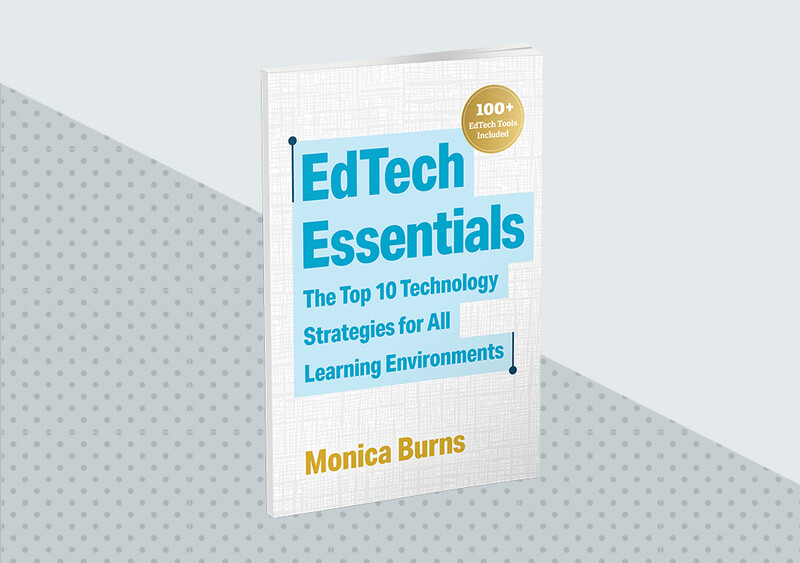Q: Is there such a thing as "spring cleaning" in digital spaces? What can I do for a digital clean up?
—Chasing Digital Dust Bunnies
A: The term "spring cleaning" is one we usually associate with cluttered closets or messy cabinets. During the spring season, or at the end of a school year, we often clean up spaces in our home or classroom that have gotten dusty or disorganized or otherwise neglected throughout the winter so we can start fresh for the new season or new school year.
But our physical spaces aren't the only areas of our life that may need a refresh. Your computer's desktop and download folders might have files you only needed for a quick task but never put in the trash. Cloud-based storage areas like Google Drive, Dropbox, or OneDrive might have files with confusing names or multiple versions of the same document. Our digital spaces can also benefit from "spring cleaning," and I have a few tips to help you get started. Search for Empties: A great place to start digital spring cleaning is to get rid of the items you never used in the first place. Conduct a search for empty or never-used files for a quick win. For example, if you use Google Drive, when you make a new file (Doc, Slides, Sheets) it will automatically title it "Untitled" until you give it a name. Chances are you've created a few documents that you never actually used—so you never even gave them a title. Search for "Untitled" in your Google Drive and delete those files—or rename them if you want to save them.
Sort by Size: Another quick way to clean up your digital space is to take a look at your storage. Whether on your computer or in a cloud-based space like Dropbox or OneDrive, you can sort your files by size. Take a look at the biggest files you've saved and decide if you actually need them. Like the dusty bin in the back of your closet that's holding items you no longer have a use for, these files are potentially taking up a lot of storage space. This is a great strategy to share with students, too.
Save the Best: One spot in our digital lives that can get a bit cluttered is our photo folder. One of the benefits of digital cameras and smartphones is that we can snap a seemingly endless amount of photos. If you come back from a field trip or special event at your school with a hundred photos, choose the top ten and save them to a digital space like a slide deck. You can share the slide deck with your students and colleagues like a digital photo album and delete the dozens of photos you don't actually need.
Set Reminders: Although it's certainly not the most exciting task on my weekly to-do list, I have a reminder set for Fridays to clean up two digital spaces that often get cluttered—my downloads folder and desktop. Every Friday afternoon, in just a few minutes, I delete files I don't need or drag files I want to keep into the proper file folder or save them in another folder to review later. This strategy can help you feel like you have a bit more control over your digital spaces. And if you do it weekly, it won't feel as overwhelming as waiting until next spring for another clean up.
Just like setting up an organizational system for your classroom or home, there isn't a one-size-fits-all solution for cleaning your digital spaces. I share a few more digital spring cleaning tips in episode #157 of my Easy EdTech Podcast. Whatever route you go, you want to create a system that works for you, that you will stick with over the course of the year, and that is sustainable for your workflow. Happy cleaning! EdTech Essentials
In a world awash in technology, what edtech skills and strategies should educators focus on to ensure they are making the best use of online spaces for classroom learning?